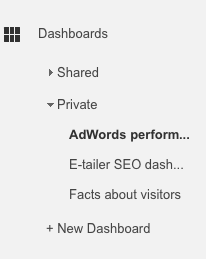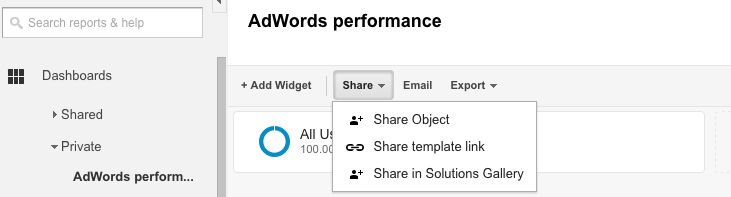I’m a BIG fan of analytics. After all, if you can’t measure what you are doing with your site then what is the point of pouring all that money into it?
We live in the day and age where a website presence is pertinent and ultimately you want your website to be bringing you more money, not just sitting there looking pretty.
And the best way to see how your website is working for your business, is by using Google Analytics.
I always try to lay the groundwork first when taking over a new website for clients. And one of the first steps with this is by making sure Google Analytics is configured so it’s easy to read.
As a business owner, you’re probably wanting to understand a few things:
(Note – read ahead if you already have Google Analytics configured for your website. If not, read this first.)
-
- What types of people are interacting with your website?
- Is your Adwords spend actually bringing in more revenue from your products?
- Did that SEO company you just hired bring in more product revenue by people finding you on Google?
- Is all the time your spending on social media bringing people back to your site?
And you can learn all of the above by setting up a few dashboards in Google Analytics. They come from Dashboard Junkie and they are awesome. They need very little configuring, and once they are set up you can start easily reading some super awesome stats about your customers and marketing efforts!
Click on the link for each objective you are trying to understand to be taken to the appropriate dashboard.
Dashboard Junkie will provide instructions from there. You will need to configure a few of the dashboards with your brand name, so be sure to read the instructions for each dashboard carefully.
You will then be asked to select the view you want to apply the dashboard to.
The dashboard will appear in the left hand column under ‘Dashboards’ and ‘Private’.
If you want other members of your team to see it too, then click ‘Share Object’
You can set these dashboards up if you’re an information based website or an online shop – they will generally give you the overall stats you need to start analyzing what is and isn’t working on your website.
If you are interested in learning more about Google Analytics and configuring these dashboard, just add a comment below and I’ll be more than happy to help!
There are 3 ways you can engage with us:
1. Watch our Free training on how to streamline & automate your coaching business to run like a well-oiled machine at any scale (even if you hate tinkering with technology)
2. Download a Free copy of the Tech Toolkit used by high-ticket coaches to scale their business fast.
3. Book a Smartify Session. We’ll go through a game-plan that takes your business processes from clunky and disjointed to a well-oiled machine that enables you to scale to your 7 figure dreams.
Click here to Book a Smartify Session
More Tips You'll Like
Best Online Tool To Improve Your Writing
Using Grammarly To Improve Your Writing In the digital world, it’s really important to make your online writing clear and effective. This means no spelling errors, grammar mistakes and...
Find Out Where You’re Spending The Most Time In Your Business
How Are You Spending Time In Your Business? When you’re trying to scale a business, it’s important to know what activities you’re spending your time on. Time tracking allows you to make more...
How To Use Google Calendar To Plan Better Meetings
Create better meetings in Google Calendar I was listening to a podcast about how to make meetings NOT suck (it’s one from Freakanomics). One of the ways is to have an agenda and clear...

Lindsey is an Ontraport Certified Consultant and founder of Smartify My Biz. She’s a digital strategist devoted to transforming and streamlining businesses using marketing and sales automation. Her goal? More profit for your pocket plus a business that runs like a well-oiled machine.