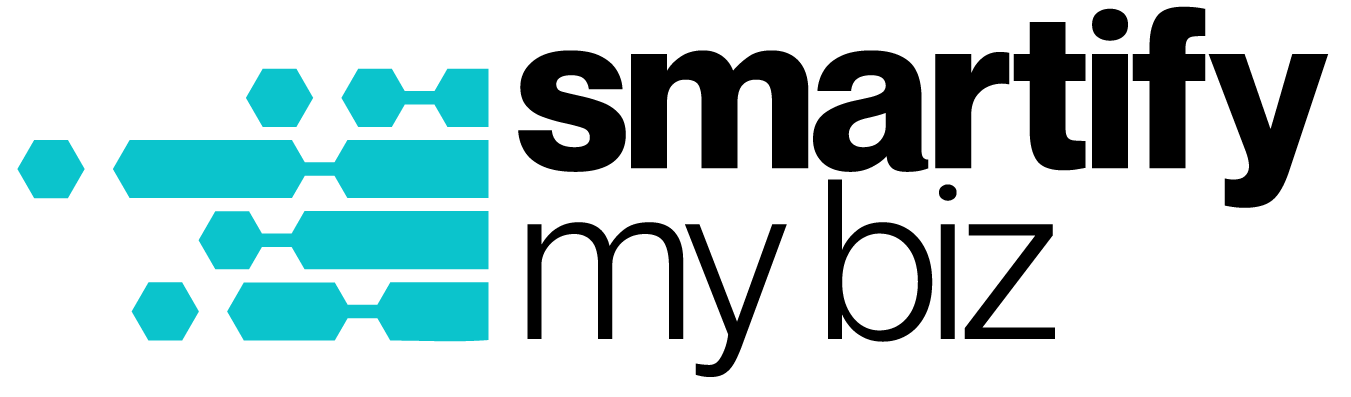Running a team or a business can be hard work and even harder when you’re not organized. There are so many moving pieces involved in running a business that finding ways to save time and efficiency is uber important.
That’s why this week we’re going to show you how you can create document templates in G suite to reduce repetitive work and increase document content consistency. This way you always look on-brand and professional no matter who is creating your content.
My name is Lindsey from Smartify My Biz and this is your tech tip this week
G Suite comes packed with convenient features to simplify and smartify your life, so we’re only scratching the surface here.
But here we will cover how to make templates in G Docs, G Sheets and G Slides
Some common templates I see are:
- Weekly meeting notes
- Sales decks
- Financial templates
Watch the video to learn how to create business templates using G Suite.
If you would like to learn more information I’ve got a few resources below that will give you in-depth detail about how to create them from google themselves.
More Resources:
Don’t have G Suite yet? Sign up for a free trial here!
There are 3 ways you can engage with us:
1. Watch our Free training on how to streamline & automate your coaching business to run like a well-oiled machine at any scale (even if you hate tinkering with technology)
2. Download a Free copy of the Tech Toolkit used by high-ticket coaches to scale their business fast.
3. Book a Smartify Session. We’ll go through a game-plan that takes your business processes from clunky and disjointed to a well-oiled machine that enables you to scale to your 7 figure dreams.
Click here to Book a Smartify Session
More Tips You'll Like
Best Online Tool To Improve Your Writing
Using Grammarly To Improve Your Writing In the digital world, it’s really important to make your online writing clear and effective. This means no spelling errors, grammar mistakes and...
Find Out Where You’re Spending The Most Time In Your Business
How Are You Spending Time In Your Business? When you’re trying to scale a business, it’s important to know what activities you’re spending your time on. Time tracking allows you to make more...
How To Use Google Calendar To Plan Better Meetings
Create better meetings in Google Calendar I was listening to a podcast about how to make meetings NOT suck (it’s one from Freakanomics). One of the ways is to have an agenda and clear...