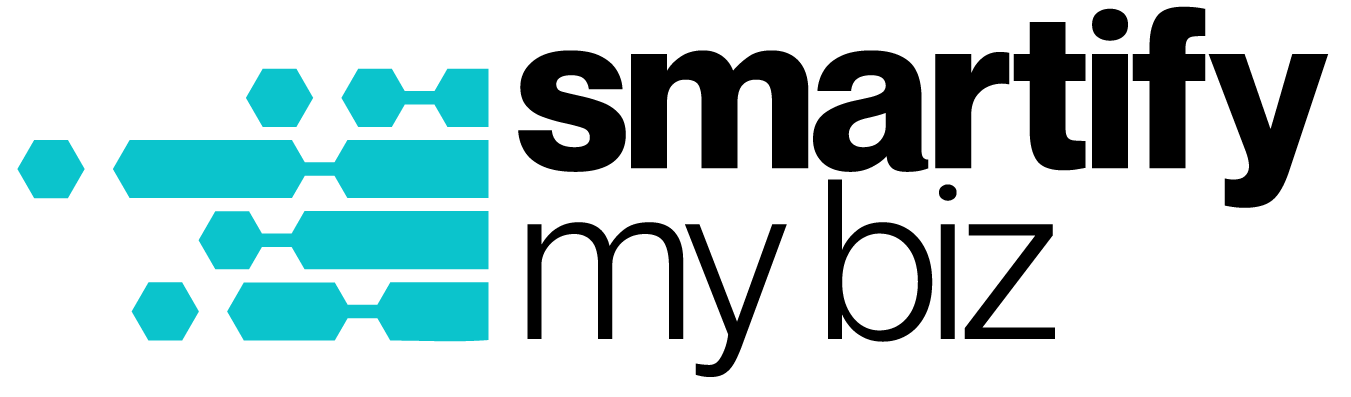Create better meetings in Google Calendar
I was listening to a podcast about how to make meetings NOT suck (it’s one from Freakanomics). One of the ways is to have an agenda and clear instructions on what you’re actually going to talk about.
And it got me thinking about Google Calendar’s features that can help you plan your meetings.
This week I’m going to share how you can use Google Calendar to plan better meetings and make sure everyone has all of the information they need directly in a calendar invite.
Recommended Reading: 4 Tools I Use For Planning Meetings Across Timezones
How To Use Google Calendar To Plan Meetings
Typically when you’re going to plan a meeting, you get off the phone with the client or your team member and say, “Great! We have another meeting to discuss this.” At this point, you should start planning what you guys are going to discuss.
What I do is immediately come into my calendar, find the time and date to schedule and start to create the meeting. I then write the agenda, add the zoom link and add any relevant attachments to the calendar invite. This way all documents are available to everyone.
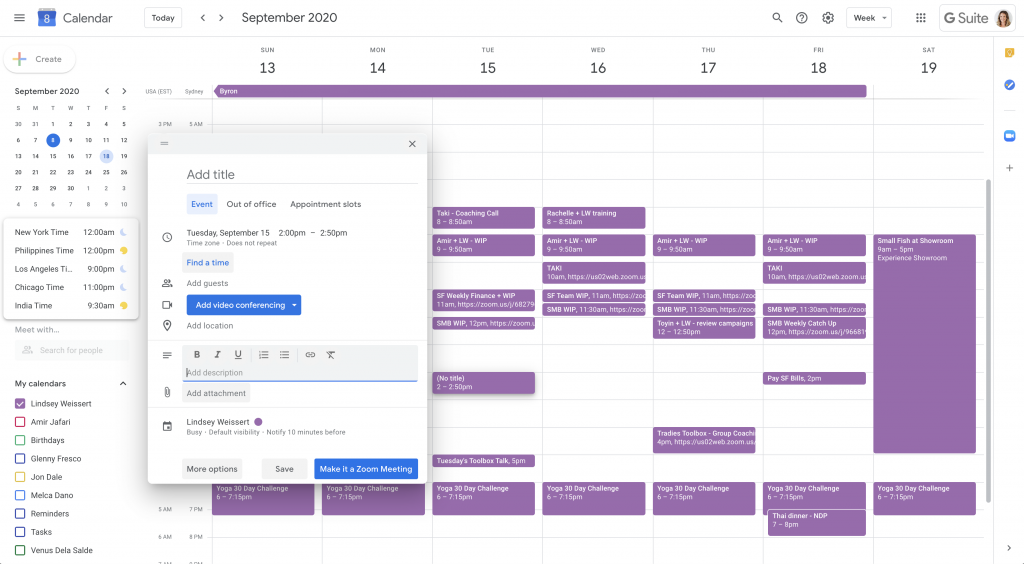
If you’re the one in charge of planning your meetings, watch the video above to see it in action.
If you know anyone who could use some advice on the technology available for planning better meetings, please share this tech tip with them!
There are 3 ways you can engage with us:
1. Watch our Free training on how to streamline & automate your coaching business to run like a well-oiled machine at any scale (even if you hate tinkering with technology)
2. Download a Free copy of the Tech Toolkit used by high-ticket coaches to scale their business fast.
3. Book a Smartify Session. We’ll go through a game-plan that takes your business processes from clunky and disjointed to a well-oiled machine that enables you to scale to your 7 figure dreams.
Click here to Book a Smartify Session
More Tips You'll Like
Best Online Tool To Improve Your Writing
Using Grammarly To Improve Your Writing In the digital world, it’s really important to make your online writing clear and effective. This means no spelling errors, grammar mistakes and...
Find Out Where You’re Spending The Most Time In Your Business
How Are You Spending Time In Your Business? When you’re trying to scale a business, it’s important to know what activities you’re spending your time on. Time tracking allows you to make more...
Best Chrome Extensions for Screen Recording
How many times have you written a long email, only to erase it, rewrite it, add some screenshots and still feel like you’re not getting your point across? It happens to me and I see it...