Using Google Adwords? I just got off a webinar with Google and here are some best practices to make sure you are Adwords account is set up to measure results accurately.
Note: Keep reading if you’re a Google Adwords user and you are trying to hone your measurement to make sure you’re accurately recording correct results.
Adwords Account Best Practices
1. Link Analytics to your Adwords Account
Google Analytics offers insights to what your customer is doing after the click and Google Adwords really measures actions that your client are taking.
If your Adwords campaign is going to a page that has a high bounce rate, then you’ll probably want to look at changing the landing page or pushing the website to another landing page.
2. Increase the Lookback window in your Adwords Account
The lookback window is the time between when a user clicks on the ad and when they actually convert. The normal lookback window is 30 days but they suggest making it longer, as our path to purchase is getting longer and longer due to cross-device use.
This is so true for the millennial generation… How many times have you looked at your iphone, got interrupted, then looked again on your desktop, then finally decided to purchase several days later after you remembered it again.
Note: This lookback window will be different depending on what kind of business you have.
Ex: A diamond ring company – that’s a high cost and takes a lot more decision making time then buying a $30 t-shirt. So the lookback windows would be different here.
3. Track the value of conversions through dynamic value
When you track customer actions that might have different values each time they occur, such as purchases of items with different prices, you can provide transaction-specific values for each conversion. This helps you have a more accurate sense of your return on investment (ROI).
This can be a bit tricky, but here is a help article by Google.
4. Include the conversion actions that matter for your business.
Obviously the end sale matters. An email sign up is a great conversion but that doesn’t necessarily drive revenue for the business.
Include that main conversion (the main sale) into the conversion columns. Exclude blog post or newsletter sign ups because it will just complicate the conversions and not really tell you if your Adwords campaigns are generating revenue.
5. Include Cross-Device Conversions in your conversion columns.
75% of all conversions happen on one device and end on another.
Go to Tools in Adwords – Settings and tick ‘Include cross-device conversions.’
This allows you to use automated bidding to drive more cross-device conversions.
Here is a help article from Google about this.
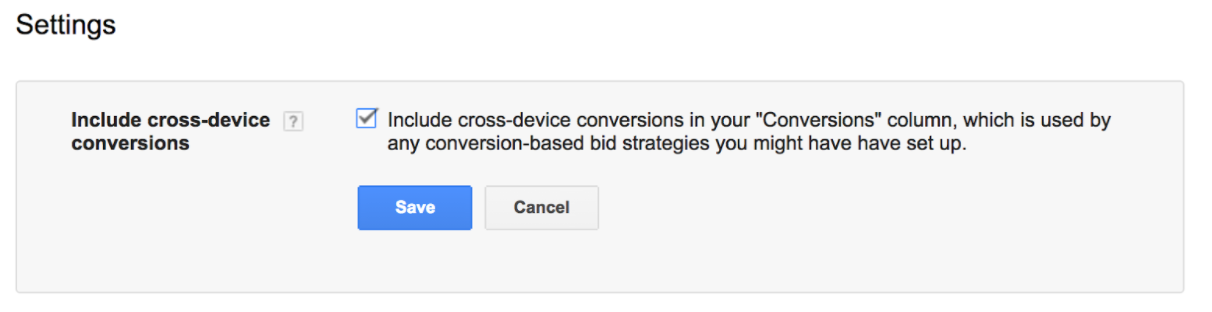
6. Choose the correct conversion count
This is important because you want to make sure you are counting only ‘One’ for your conversion for leads and ‘Every’ for your conversions measuring purchases.
For example: You have a financial firm. Since you’re interested in capturing both sales and leads, you set the software sales conversion action to count everyconversions, and the lead conversion action to count one conversion.
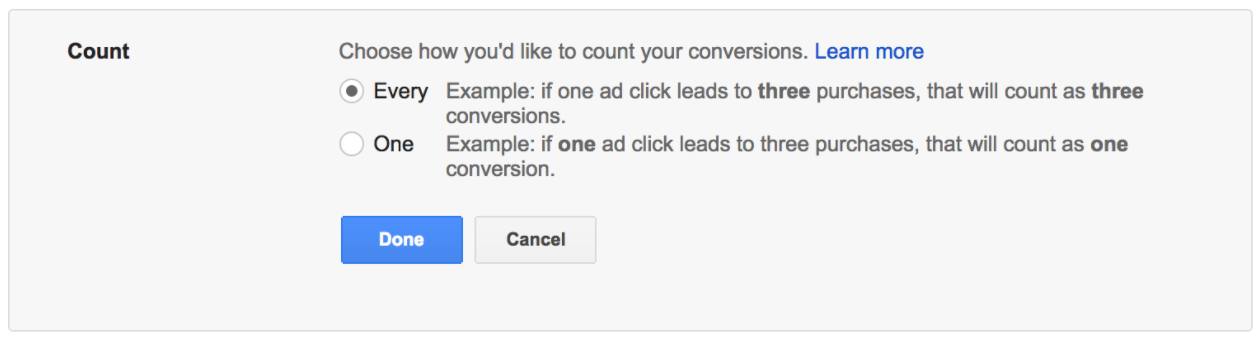
This Google article sums it up very well.
Here are a few Red Flags to consider when looking at your Adwords Campaign.
I highly recommend installing Google Tag Assistant so you can see which codes are working and to help you monitor these red flags.
Red Flags
- You’ve installed the code but you’re not getting any conversions
- You’re spending money on mobile ads but not receiving mobile conversions
- Conversion rates are too high
- If your conversion rate is over 50% this means that something could be wrong. While this looks very exciting, it’s outside the realm of normal, so you may have implemented the code wrong.
- Conversion counts measure drastically different than your internal measuring
- We all have different ways of measuring our conversions and there will always be a situation where different software tells you different things, however if they are drastically different, check our implementation strategy.
For any advice or inquiries about Adwords Account Management, drop a comment below or email us.
There are 3 ways you can engage with us:
1. Watch our Free training on how to streamline & automate your coaching business to run like a well-oiled machine at any scale (even if you hate tinkering with technology)
2. Download a Free copy of the Tech Toolkit used by high-ticket coaches to scale their business fast.
3. Book a Smartify Session. We’ll go through a game-plan that takes your business processes from clunky and disjointed to a well-oiled machine that enables you to scale to your 7 figure dreams.
Click here to Book a Smartify Session
More Tips You'll Like
Best Online Tool To Improve Your Writing
Using Grammarly To Improve Your Writing In the digital world, it’s really important to make your online writing clear and effective. This means no spelling errors, grammar mistakes and...
Find Out Where You’re Spending The Most Time In Your Business
How Are You Spending Time In Your Business? When you’re trying to scale a business, it’s important to know what activities you’re spending your time on. Time tracking allows you to make more...
How To Use Google Calendar To Plan Better Meetings
Create better meetings in Google Calendar I was listening to a podcast about how to make meetings NOT suck (it’s one from Freakanomics). One of the ways is to have an agenda and clear...

Lindsey is an Ontraport Certified Consultant and founder of Smartify My Biz. She’s a digital strategist devoted to transforming and streamlining businesses using marketing and sales automation. Her goal? More profit for your pocket plus a business that runs like a well-oiled machine.



