I’m writing this as we’re taking a HUGE step back from the all of the marketing campaigns we have been running for the past two years and really starting to take a good look at what works and doesn’t work.
When you enter in the world of digital marketing it’s very easy to get caught up in all of the things you can do to promote your business. Google Ads, Email Marketing, Webinars, Facebook Ads, Social Media – WOW – the list can grow more daunting everyday.
For those of you who are tasked with the job of analyzing your marketing and finding important insights from your marketing activities please read on.
Housekeeping Notes:
- You’ll need Google Analytics
- Then read this.
- Then come back to this blog in a few days after you have collected some data.
I want to talk today about attribution modeling in Google Analytics. This is one of the best places to start measuring your marketing and really attributing the channels that work so you can invest your marketing dollars there.
Attribution is a rule or set of rules that determines how credit is assigned to the different marketing touch points along your conversion paths.
The majority of marketers still only utilize first and last click attribution for their reporting which can undervalue many other forms of advertising.
First, let’s see if Attribution applies to your business.
Pull a report that looks like this in the Multi Channel Overview Report in Google Analytics. (Note this will only work if you have eCommerce or Goals enabled to measure conversions).
A general rule of thumb is if assisted conversions are over 20%, then we should start thinking about attribution. (Most businesses will have this).
An assisted conversion demonstrates the impact of all marketing channels in the customer journey.
In this example below, assisted conversions are 70% of all conversions. So we need to really start thinking about using an attribution model.
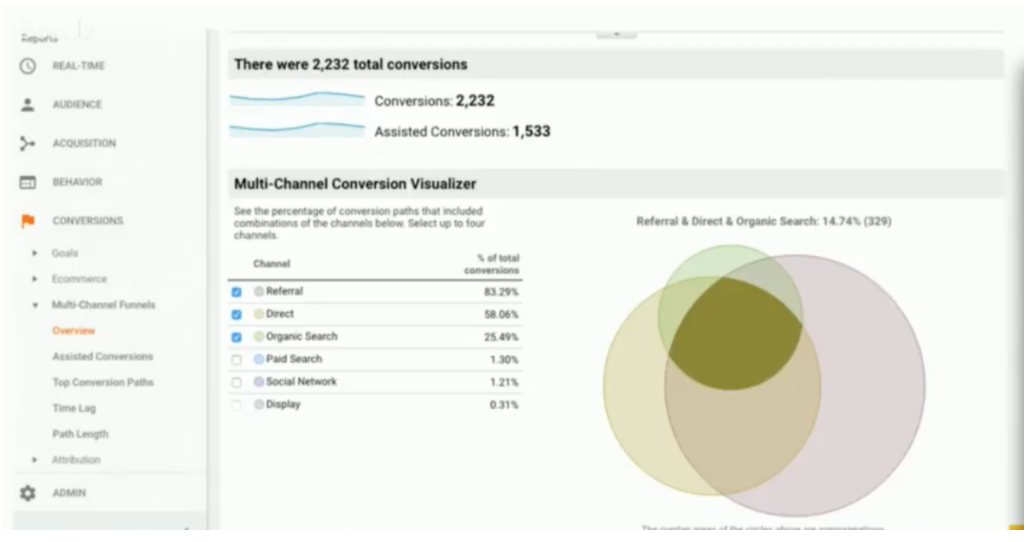
Next, pull a Time Lag Report
The Time Lag Report shows how long a user takes from when they first interacted with you to when they actually converted.
From the example below we can see 67% convert on the first day, but then almost 20% of people convert after 12 days.
You can imagine how many different marketing touchpoints a person would have seen in those 12 days.
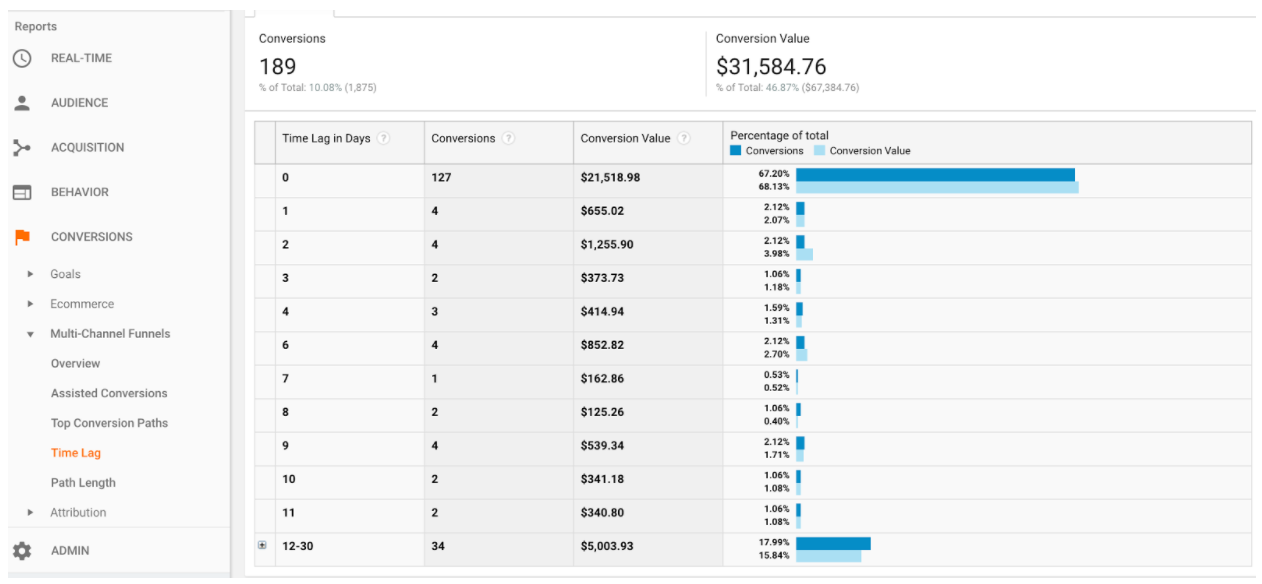
Now, let’s look at all the attribution models available in Analytics:
1. First Click + Last Click
This shows that the conversion happened from the either the first or last marketing touchpoint.
Ex.) Sally clicked on a Google Adwords ad and made a purchase. It was either the first or last thing she clicked in her journey to purchase.
(Most of the time we want to stay away from these 2 models because these assign all of the conversion values to either the first or last touch point and that’s not fair to all the other advertising mediums).
2. Time Decay
This model allocates more credit to the marketing touchpoints closer to the time of conversion.
Use this if you have a Conservative Growth Strategy – someone who is already well positioned and knows they want to convert users who already know about their brand.
3. Linear
This model distributes credit equally across all clicks that led to the final conversion.
Use this if you have a Moderate Growth Strategy. This is a safe play so you can attribute marketing equally.
4. Position Based
This model assigns 40% of credit to the user’s first and last touch points and the remaining 20% across other touchpoints.
Use this model if you have an Aggressive Growth Strategy – if you need to educate your consumer about what your product or service is and you are prompting them to do research first, then you’ll want to assign equal value to that first click.
5. Data Driven
This is the best model to choose (if you can). It uses machine learning to determine which marketing mediums are most influential. It will determine which ads, keywords and campaigns are actively contributing to the different touchpoints of your campaign.
You will only have access this to this if you have over 20,000 clicks and 800 conversions in the past 30 days.
Finally, let’s look at the Model Comparison Tool
This tool allows you to take a look at the different traffic channels and allows you to compare the different attribution models.
Even if you don’t have a lot of data this is a great starting point.
In the example below in row 6 for Display Advertising, we can see as we shift from last click to linear attribution, there is a 40% change in conversions (more conversions if we use the linear model).
This means the Last Click Model is actually undervaluing our Display Campaign and perhaps it doesn’t mean the display campaign isn’t converting, we just need to use a different model to measure it.
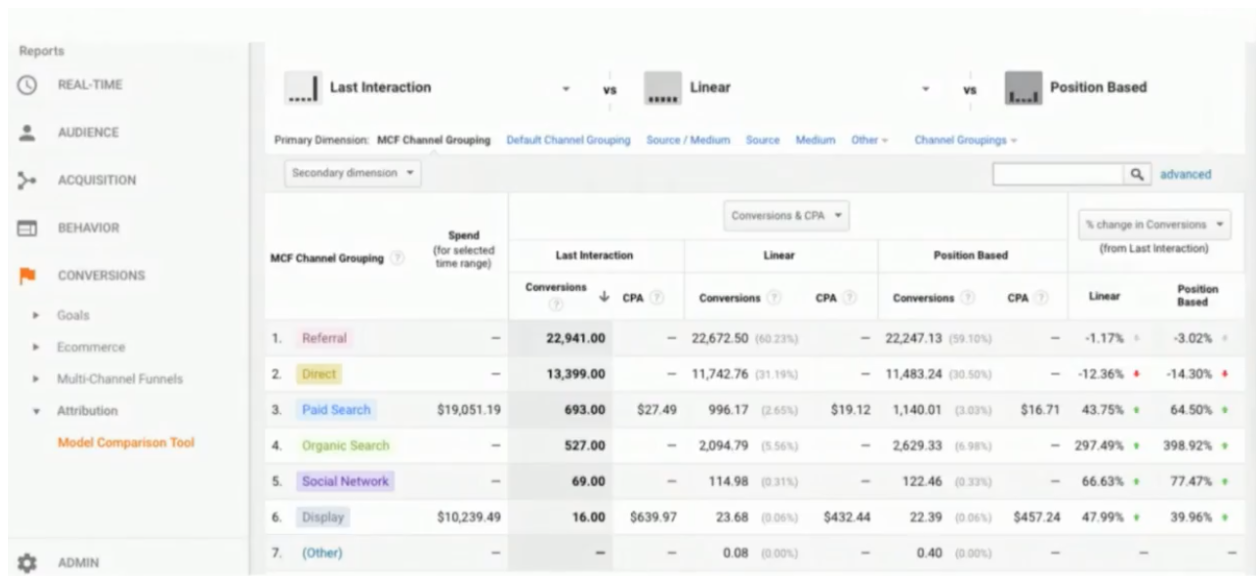
Attribution modeling can really help you fully understand your consumer path to purchase when implemented correctly.
The consumer path to purchase is so complicated these days due to our mobile lifestyle, that by understanding and implementing attribution modeling as a part of your reporting method, it will help you understand where you should spend your marketing budget.
Create action from insight:
- Take some time to really evaluate your marketing goals
- Set the goals in Google Analytics (read here about setting Goals in Google Analytics)
- Choose your growth strategy
- Use attribution modeling to understand which channels are providing the most conversions.
As always, if you get stuck or have a question, leave me a comment below 🙂
There are 3 ways you can engage with us:
1. Watch our Free training on how to streamline & automate your coaching business to run like a well-oiled machine at any scale (even if you hate tinkering with technology)
2. Download a Free copy of the Tech Toolkit used by high-ticket coaches to scale their business fast.
3. Book a Smartify Session. We’ll go through a game-plan that takes your business processes from clunky and disjointed to a well-oiled machine that enables you to scale to your 7 figure dreams.
Click here to Book a Smartify Session
More Tips You'll Like
Best Online Tool To Improve Your Writing
Using Grammarly To Improve Your Writing In the digital world, it’s really important to make your online writing clear and effective. This means no spelling errors, grammar mistakes and...
Find Out Where You’re Spending The Most Time In Your Business
How Are You Spending Time In Your Business? When you’re trying to scale a business, it’s important to know what activities you’re spending your time on. Time tracking allows you to make more...
How To Use Google Calendar To Plan Better Meetings
Create better meetings in Google Calendar I was listening to a podcast about how to make meetings NOT suck (it’s one from Freakanomics). One of the ways is to have an agenda and clear...

Lindsey is an Ontraport Certified Consultant and founder of Smartify My Biz. She’s a digital strategist devoted to transforming and streamlining businesses using marketing and sales automation. Her goal? More profit for your pocket plus a business that runs like a well-oiled machine.



